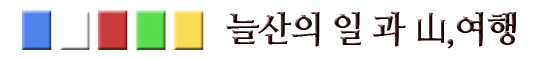# Apache2 설치
Apache 다운로드
wget http://ftp.kaist.ac.kr/pub/Apache/httpd/httpd-2.2.4.tar.gz
설정
./configure --prefix=/usr/local/httpd-2.2.4 --enable-rule=SHARED_CORE --enable-so --enable-shared=max --enable-unique-id
make && make install
ln -s /usr/local/httpd-2.2.4 /usr/local/apache (나중에 새로 설치시 에러 대비)
# PHP4 설치
php다운로드 wget http://kr2.php.net/distributions/php-4.4.9.tar.bz2
tar xvf php-4.4.7.tar.bz2
설치전 설치되어있어야할 패키지
ncurse , flex , gmp-devel , zlib, libjpeg, libpng, freetype, gd, gd-devel, gd-progs
설정
configure 시 --enable-versioning 옵션이 포함 되면 Failed loading ZendExtensionManager.so 에러를 만나게 된다
./configure --prefix=/usr/local/php --with-apxs2=/usr/local/httpd-2.2.4/bin/apxs --with-zlib --with-gd --with-ttf --with-jpeg-dir --with-png-dir --with-gmp --with-expat --with-xml --with-mysql=/usr/local/mysql --with-language=korean --with-charset=euc_kr --disable-debug --disable-posix --disable-rpath --enable-safe-mode --enable-magic-quotes --disable-dmalloc --enable-bcmath --enable-dio --enable-gd-native-ttf --enable-sysvsem --enable-sysvshm --enable-wddx --enable-pic --enable-inline-optimization --enable-memory-limit --enable-mbstring --enable-mbregex --enable-mbstr-enc-trans --with-config-file --enable-ftp --enable-track-vars=yes --with-freetype-dir --enable-dl --enable-session --enable-sockets --enable-tokenizer --with-kerberos --with-iconv
make && make install
환경설정파일 복사
cp php.ini-recommended /usr/local/php/lib/php.ini
(SELinux와 충돌해결)
libphp4.so: cannot restore segment prot after reloc: Permission denied
restorecon -v libphp4.so
chcon -t texrel_shlib_t libphp4.so
또는 SELinux를 꺼버린다.
Zend Optimizer 설치
http://www.zend.com 에서 다운로드
tar xvfz ZendOptimizer-3.2.8-linux-glibc21-i386.tar.gz
./install.shOK -> EXIT -> YES -> 설치경로지정(/usr/local/Zend) -> php.ini 위치지정 (/usr/local/php/lib) -> yes
설치완료..!
apache 자동실행
apachectl 링크만들기
ln -s /usr/local/apache/bin/apachectl /etc/rc.d/init.d/
/etc/rc.d/init.d/apachectl
수정
vi /etc/rc.d/init.d/apachectl
상단에 추가
# chkconfig: - 92 92
# description: Apache Web Server Version 2.2.4
chkconfig --add apachectl
chkconfig --level 2345 apachectl on
ntsysv로 확인
httpd.conf 에 아래 라인을 추가
AddType text/html .php
AddType application/x-httpd-php .php .html .php3 .htm
php 파싱 하고 싶은 확작명을 스패이스 로 분리해서 입력 한다.
'LINUX & UNIX' 카테고리의 다른 글
| 리눅스 하나의 랜카드에 두개의 아이피 부여 (0) | 2011.01.13 |
|---|---|
| FreeBSD 에서 Open VPN 사용 (0) | 2011.01.13 |
| Apache 국가별 접속 제한 모듈 (0) | 2011.01.12 |
| Apache 한글파일 지원 (0) | 2011.01.12 |
| MySQL4.1.x 소스 컴파일 설치 ( CentOS5 ) (0) | 2011.01.10 |